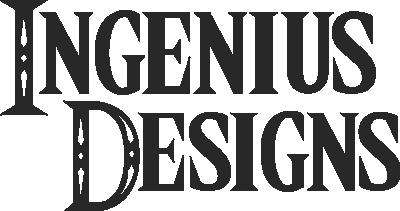You may have noticed that our cosplay photos can be a bit unconventional.
Rather than simply highlighting our costumes, when we represent a character we try to bring their entire world to life.

Surrounded by billowing smoke and flying sparks, locked in mortal combat at the heart of the Ancient Cistern, this Link Cosplay suddenly looks like the real deal.
You see, the characters in our favorite franchises don’t exist in a vacuum. It isn’t just their costumes that we love, it’s their environments, friends, and enemies. It’s the things they do and the person they are.
Unfortunately most of these things can’t be transported with you to a Comic Con…
…but there’s no reason you can’t have them in your photos!
One of our most ambitious photographic undertakings so far has been the Legend of Zelda Cosplay Project, where our pictures took Link to settings all over Hyrule and pitted him against many of the most memorable foes from the Zelda games.
In this article I’ll be sharing the principles I’ve followed in creating worlds and enemies for these and other iconic cosplay pictures.
The Right Place at the Right Time
Sometimes all you need to take your cosplay from good to great is the right background.

This Water Tribe cosplay belongs in the frozen tundra much more than the back yard where it was photographed.
I mean, the same Spider-man costume will look 10,000 times cooler and more realistic if seen swinging between buildings than as a bathroom selfie.
Luckily, removing and replacing photo backgrounds requires only rudimentary photo editing skills, and there are a plethora of helpful YouTube videos on the subject.
Light the World
When picking a new background for your pictures, one of the main things you’ll want to consider is lighting.
In an earlier post I mentioned that cosplay pictures are often best taken with diffuse lighting. That way they can fit naturally into any background with similar lighting, or shadows and highlights on one side of the character can be easily faked with Photoshop’s dodge and burn tools.
If your cosplay picture has strong directional lighting, on the other hand, you’ll need a background with a light source in the same position or your character will look literally out of place.
 Link was clearly backlit in this photo, so we had to design the final picture with this in mind. The position of the light source is the same in both versions, but in the edited picture the rising sun has been swapped out for the fiery boss Scaldera.
Link was clearly backlit in this photo, so we had to design the final picture with this in mind. The position of the light source is the same in both versions, but in the edited picture the rising sun has been swapped out for the fiery boss Scaldera.
Choose Real Environments
If the character you are representing comes from a video game, you may be tempted to just Photoshop yourself into a still image from the game.
Although this would certainly make the environment 100% true to the game, I almost never give in to this temptation.
The reason is that no matter how good the graphics, a game environment will never look as real as you do.
It’s simple common sense that real pictures of real places will always look the most realistic. And that will look best with a real person.
Have I used the word real enough times yet? You get the idea.
Give in to Your Wanderlust
The good news is that although game environments may not have the realism you need, you don’t have to turn to CGI to find truly fantastic scenery.
In our cosplay pictures Link and other characters travel to the four corners of the Earth.
From the Great Wall of China…

…to Carlsbad Caverns.

And from Icelandic glacial caves…

…to Zhangjiajie National Forest.

I’m a bit of a nature documentary junkie, but if you’re not as familiar with all the incredible locations our world has to offer, consider checking out my three-part blog post series on fantasy landscapes that actually exist.
Lastly, when gathering pictures of these exotic locales, you’ll want to make sure that you come by your material legally.
If you don’t have subscriptions to stock photo services like we do, then you can still come by a lot of beautiful landscapes in free image or wallpaper databases online.
Making Monsters
Just a few paragraphs ago I said that real pictures always make better backgrounds than computer generated images.
The same thing applies when you’re designing creatures and other characters to flesh out the world of your cosplay pictures.
In my photo editing philosophy there are multiple ranks of quality in the source material for my monsters. The closer a source image is to being an actual photograph, the higher it ranks.
As I scour the internet for images to transform into fantasy creatures and characters, I usually search in the following order:
Tier 1: Photographs of Animals
Many fantasy creatures are based quite closely on animals from real life, and if you can find pictures of those animals you are almost guaranteed that the picture will end up looking quite realistic.
For example, in the Zelda universe, Cuccos are basically just chickens…

…Wolfos are essentially the same as wolves…

…and Loftwings are simply large, colorful shoebills.

Even when a creature doesn’t exist in the real world, you can often create it by piecing together parts from authentic animals.
For example, the head of a hamadryas on the body of a silverback gorilla makes for a very intimidating Monkey King Ook.

I also spliced kittens and fennec fox pups to create an ultra-cute version of Skyward Sword’s Remlits for my niece.

You’ve probably seen pictures before of different animals’ body parts photoshopped together in unnatural ways. They can be a little creepy, but that’s precisely because they are often so realistic!
Tier 2: Photographs of Models and Sculptures
If I can’t find what I need to build my monster or character from existing animal pictures, then I consider the possibility that some artist has already made a sculpture of it, or at least of something similar to it.
It may not be the same as a living breathing creature, but photos of models still have something real as their subject, and our eyes can usually tell that we’re looking at something real as opposed to a computer rendering.
I find this technique particularly helpful with subjects who are humanoid, but who are unusual enough to make photos of real people not viable.
For example, when creating Phantom Ganon, I combined aspects of sculptures of the grim reaper and of a Lord of the Rings Nazgul.

Both of these characters possess more thin and spectral bodies than any cosplayer could hope to imitate, but their sculptures are not limited by healthy human anatomy.
Also, when I was creating Ganondorf himself, I chose to form his body primarily from an artist’s sculpture.

You’ll notice that in both of these pictures the villains are relatively small compared to other pictures, plus Ganondorf is heavily backlit by a sunset and Phantom Ganon is partially transparent.
I chose to do this because the models I used were only partial scale and couldn’t capture every little detail which would be seen on a real human. By putting them in a setting where we don’t expect to see tons of texture and detail, however, the audience can believe that they are as large as life.
This technique is not limited to humanoid form though. I have created several elemental monsters by using actual photographs of their elements. For example, I created Fyrus almost entirely from pictures of fire.

Legend of Zelda Twilight Princess Cosplay Fyrus Twilit Igniter
Similarly, my rendition of a Freezard relied heavily on photos of icicles and ice flows.

You could probably do the same thing with a rock monster–just build it out of cleverly positioned pictures of rocks. This can be a pretty fun approach. Finding faces in fire and ice is like watching clouds or picking out shapes in constellations.
Tier 3: Creatures from Movies
If there aren’t any good photos to work with (either of real animals or models) then I will start to consider CGI creatures.
As I mentioned before people are pretty good at spotting computer generated characters, and it takes a lot of work to integrate them seamlessly into an environment with real humans.
Thankfully there are people who are paid to do all that work, and they work in the film industry.
Sometimes you’ll find that the creature you’re looking for has already appeared in all its glory in a movie, and if you own that movie then you can capture a still image of the critter in question and splice it into your own scenery.
For example, when creating Argorok, the Twilit Dragon, I couldn’t find any good sculptures of dragons in aerial combat, but Smaug from the Hobbit movies afforded me several scenes of aerial devastation to choose from.

Similarly, when I needed savage Bulblins and their brutal boar-like mounts, I found that photos of actual pigs were not sufficiently frightening, so I fell back on film stills of orcs from the Lord of the Rings, and of the Erymanthean boar from Dwayne Johnson’s Hercules.

This picture actually included many different image sources, including film stills, real animals, real-life LARPers, and sculptures.
Using film stills has several disadvantages. The most obvious is that people may recognize the beast from its original setting, which sort of ruins the mystique of your picture.
You also have to deal with potential resolution limitations, as well as motion blur and whatever lighting and color processing has already been done in the film. In the picture above, differences in color between each of the enemies I sampled gave me enough of a headache that I went ahead and just tinted the whole image sepia.
Tier 4: 3-D Models
Finally, if all else fails, you can rely on computer generated models.
There is a large community of 3-D modelers out there, and they’ve taken on just about every fantasy and sci-fi topic imaginable. This means somebody has probably created what your looking for. Or, if you’re like me, you can do the modeling yourself.

An “Ylide”–a large predatory animal I designed for a book my brother wrote.
Neither option is particularly easy to work with.
If you deal with pre-made models then the detail level is often low, and even if it isn’t then the model is often uncolored, so you’ll have to paint extensively in Photoshop to get it to work in a color environment. What’s more, you’re stuck with the properties of whatever digital material the artist chose to sculpt in. Often 3-D sculptors use matcap materials, which do not have any subsurface scattering (important for making skin look natural) and which do not interact naturally with light sources.
In my picture of Ganon I used some other artists’ source materials and had to slog my way through all of these difficulties. Even then, I felt that the end result was lacking in the realism department, and I even took steps to make Link look more cartoon-ish to match his foe.

Modeling your own critters can be even more challenging. I wanted enough detail in my Mongoose lizard sculpt that I could believably ride on its back, so I spent months refining and painting every scale, texturing the leather, and creating the lenses, irises, and pupils of the eyes.
When it came time to create the picture, it required multiple render passes with a variety of materials and lighting effects.

All this being said, although 3-D modeling is a lot more labor intensive than any other approach, it also has some major advantages.
Only a 3-D model allows you to completely customize the color and position of your lighting effects to match the people and places in the picture. You can also mold the model to specifically fit your character, like how I positioned the lizard’s reigns to sit in my hands.
Also, access to multiple materials allows you to make large instantaneous changes to your creature. If you want it to look like a chrome robot, a piece of stone, or a golden idol, all it takes is the click of a button!

A terrifying monster I sketched in High School and sculpted years later–turned gold through a simple change in materials.
Summary
If you want to take your cosplay to the next level, you might want to try building a world of people, places, and creatures around your costume.
Don’t be intimidated if some of my examples seem advanced. When I started the Legend of Zelda Cosplay project I only had a few weeks of Photoshop experience under my belt. It’s particularly easy to get great results when you’re working with top-tier photographic sources.
Once you get a taste of editing whole worlds to life, though, I wouldn’t be surprised if you dive down the rabbit hole just like I did, until before you know it you’re making original 3-D enemies from scratch!